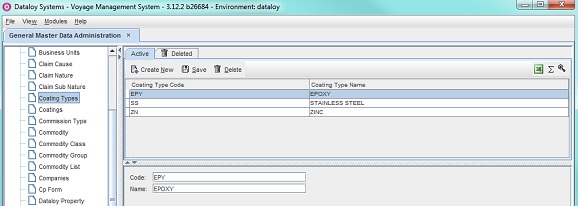...
Location: Modules > Master Data > General Master Data Administration
Long Description
Add/edit/delete data module informationEdit/Delete Data Module Information:
- Go to
Modules > Master Data > General Master Data Administration.The General Master Data Administration window opens listing all data modules alphabetically in the left-hand menu tree: - Click selected data module in the left-hand menu tree. The selected module's fields appears to the right.
Example: Click Coating Types - the following will display: - Enter/edit/delete data.
- Click Save to save changes.
...