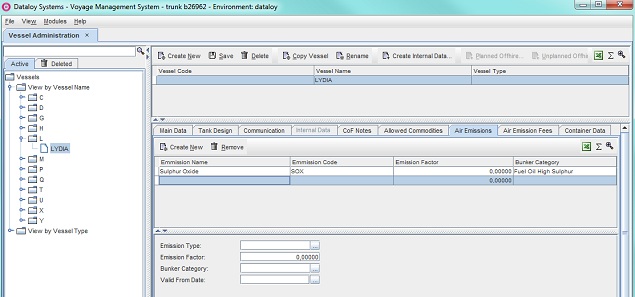...
- Go to
Modules > Master Data > Vessel Administration.The Vessel Administration window will open. - Select vessel in the left-hand menu tree. Its fields will appear to the right.
- Click the Air Emissions tab. Its fields will display.
- Click Create New. A blank row will appear in the upper yab window and its blank fileds in the lower.
Example: - Fill in the fields as follows:
- Enter either
- the emission type under Emission Type or
- click the Triple Dot Selector next to the field. A pop-up with a list of input values will appear. Select field and click OK.
Example:
- Enter the emission factor under Emission Factor.
- Enter the bunker category under Bunker Category.
- Enter either
- a valid from date under Valid From Date or
- click the Triple Dot Selector next to the field. A pop-up calendar to select date will appear. Select date and click OK.
Example:
- Click Save. The new emission details will appear in the blank row in the upper tab window.
- To continue adding a vessel - return to Vessel Administration.
...