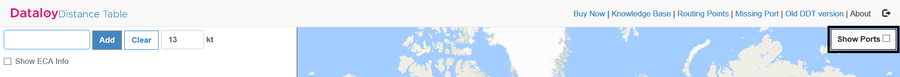...
Routing points are specific locations that a vessel pass through when en route. Therefore, the number of routing points and a high level of detail is vital to the accuracy of a calculation. By default, the DDT schedules the shortest viable route. To change a route, routing points can be inserted and the sailing route will re-route via the inserted routing point, for example, instead of sailing through the Suez Canal, the route is changed to sail around Cape Good HoprHope/Cape AgukasAgulhas.
Each routing point is defined by a unique code and name. Only the routing point code can be used when entering a routing point into a calculation.
Long Description
To Search for/Add a Routing Point/Port
- Routing point searches can be performed in two ways, either in the search field or by using a map.
- Click - if applicable - the Show Ports box to show all routing points/ports on the map.
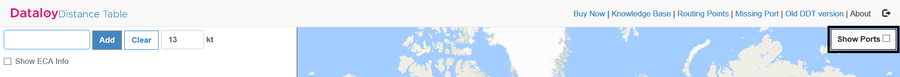
- Locate applicable routing point on the map.
- Click on or hover over (with the cursor) applicable routing point symbol
 .
. - An information pop-up opens providing routing point/port name and/or code and details.
- Enter the routing point name or code in the search field to the right.
- A drop-down list of ports will display.
- From the list either
- click applicable routing point/port or
- when the routing point/port is at the top of the list press the Tab key - the routing point/port name will display in full in the search field or
- use the down-arrow to select applicable routing point/port - it will highlight.
- Click Add or press Enter. The routing point/port is added to the route.
Note: If applicable drag the newly added routing point to the correct place in the list of routing points/ports. - Ensure the route is updated accordingly by verifying the sailing route.
...
The Dataloy Distance Table also has several routing points for directing a sailing route outside piracy/war risk and ECA areas:
...
| Info |
|---|
| title | Common Routing Points |
|---|
|
PC (Panama Canal) - SC (Suez Canal)
- GH (Cape Good Hope)
- MA (Magellan Strait)
- CH (Cape Horn)
- TO (Torres Strait)
- WP (Wilsons Promontory)
- SS (Singapore Strait)
- SU (Sunda Strait)
- NE (North East Passage)
- NW (North West Passage)
- KC (Kiel Canal)
- TS (Tsugaru Strait)
- OS (Osumi Strait)
- LS (Lombok Strait)
- OR (Oresund)
- GB Great Belt)
- PF (Pentland Firth)
- DS (Dover Strait)
- BR (Bishop Rock)
| - BI (Belle Isle)
- CR (Cape Race)
- WI (Windward Passage)
- MP (Mona Passage)
- AP (Anegada Passage)
- PR (Providence Canal)
- VP (Virgin Passage)
- BL (Balabac Strait)
- BS (Basilan Strait)
- SG (Surigao Strait)
- SB (San Bernardino Strait)
- SJ (Selat Jailolo)
- CC (Corinth Canal)
- JE (Jomard Entrance)
- OM (Selat Ombai)
- JS (Johnstone Strait)
- GV (Grenville Channel)
- NP (Nanuku Passage)
- CO (Cook Strait)
|
|
...
| Filter by label (Content by label) |
|---|
| showLabels | false |
|---|
| max | 5 |
|---|
| spaces | DDT2 |
|---|
| showSpace | false |
|---|
| sort | modified | showSpace | false |
|---|
| reverse | true |
|---|
| type | page |
|---|
| cql | label in ( "priacy" , "routing_point" , "risk" , "point" , "routing" , "war" ) and type = "page" and space = "DDT2" |
|---|
| labels | priacy war risk routing point routing_point |
|---|
|