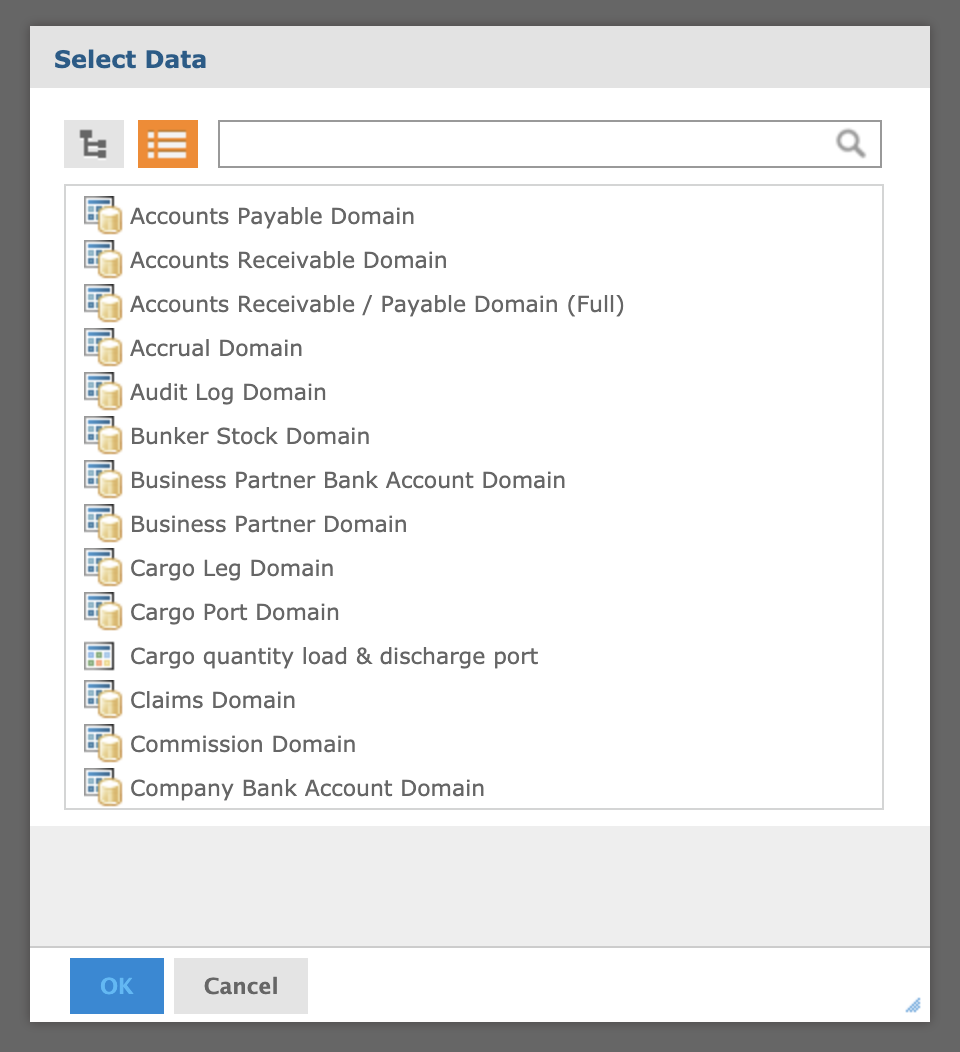Picking the Right Domain for Your View or Report
The Dataloy Business Intelligence (BI) comes with a range of Domains. Understanding what Domains are and how to correctly use them is important for successfully implementing the Dataloy BI tool.
A Domain is a virtual view of a data source that presents the data in business terms. It is a metadata layer that provides a business view of the data accessed through a data source. A Domain presents the data in business terms appropriate to your audience. A Domain defined in Dataloy BI can be used to create reports and Ad Hoc views.
This article assumes basic knowledge of how to create Ad Hoc views and reports from Dataloy BI and describes each domain and it's purpose. If you are new to Dataloy BI, please consider contacting Dataloy for training or use the online training possibilities.
When you create a new view, the domains shown in the screenshot below are available for selection. This document describes each domain and the intended usage.
Most of the domains have two important fields available called:
- "Calculation Stage". Snapshots are made of voyages as they progress. All snapshots (including the Preliminary) can be reported on in the Dataloy BI tool, however if you only want the actual result of the voyage, make sure to filter out only "Adjusted" in this field. If you include Snapshots, Preliminary etc. it can be used to perform a comparison or graphing of the development of a voyage, however you would then need to include the Calculation Stage field to group the data.
- "Calculation Domain" (relevant only if your company uses Budget or COA Planner features). If you only want data for actual voyages, you should choose the calculation domain Actual. If you want only budget amounts, choose Budget. To compare Actual and Budget pick both and include. If you do not choose any filter on this field, the figures reported will be the SUM of both actual and budget figures which is normally not wanted.
Voyage Domain
Useful for: CHARTERING, OPERATIONS, ACCOUNTING
The Voyage Domain is used to report voyage level aggregated figures and facts, e.g. voyage results, TCE, total freight, total demurrage etc. The amounts can be reported across a range of dimensions as displayed below.
Example usage: report all voyage results and TCEs for each Voyage, grouped and totalled by Company, Business Unit, Vessel Type and Vessel.
Some cargo related details, like Charterer and Commodity, is available in this domain. This is very suitable if you primarily load a single cargo on each voyage. Using these fields will then enable you to e.g. analyse result per Charterer.
Vessel Leg Domain
Useful for: CHARTERING, OPERATIONS
The Vessel Leg Domain is used to report relevant vessel aggregate measures related to the sea passage between two ports. The numbers are not broken down by cargo and thus represent the total for the vessel, e.g. days, distance, speed etc. The numbers can be reported across a range of dimensions as displayed below.
Example usage: detailed performance analysis, e.g. bunker consumption at sea vs. speed, ton miles, grouped and totalled by Vessel Type and Vessel.
Vessel Port Domain
Useful for: CHARTERING, OPERATIONS
The Vessel Port Domain is used to report relevant vessel aggregate measures related to the port calls. The numbers are not broken down by cargo and thus represent the total for the vessel, e.g. days in port, total port cost etc. The numbers can be reported across a range of dimensions as displayed below.
Example usage: vessel schedule, position lists, port cost statistics, port productivity and port consumption analysis.
Cargo Leg Domain
Useful for: CHARTERING, OPERATIONS
The Cargo Leg Domain is used to report relevant measures broken down to the cargo / parcel level for each leg between ports. This is a very powerful domain for reporting trading patterns (e.g. how much of commodity X was transported between ports A and B). Revenue amounts like freight are also measured, making it possible to analyse e.g. COA profitability. The numbers can be reported across a range of dimensions as displayed below.
Example usage: cargo tracking, trade pattern analysis, charterer revenue analysis, COA analysis etc.
Cargo Port Domain
Useful for: CHARTERING, OPERATIONS
The Cargo Port Domain is used to report relevant measures broken down to the cargo / parcel level for port call. This is a very powerful domain for reporting cargo activity in port (e.g. how much of commodity X was discharged in port A). Cost amounts like handling cost are also measured, making it possible to analyse e.g. port productivity. The numbers can be reported across a range of dimensions as displayed below.
Example usage: cargo tracking, port productivity, handling cost rates, laycan breaches etc.
Port Cost Domain
Useful for: CHARTERING, OPERATIONS, POST FIXTURE, ACCOUNTING
The Port Cost Domain is used to reporting detailed port cost statistics and facts. Costs can be broken down all the way to the individual cost accounts and owners expenses can easily be filtered out when required. The numbers can be reported across a range of dimensions as displayed below.
Example usage: agency and port comparison and analytics, cost developments over time, currency analysis, DA estimation accuracy analysis etc.
If you are only interested in analysing total port costs, the Vessel Port Domain may be a better option as it is less detailed and faster.
Handling Cost Domain
Useful for: CHARTERING, OPERATIONS, POST FIXTURE, ACCOUNTING
The Handling Cost Domain is used to reporting detailed handling cost statistics and facts. Costs can be broken down all the way to the individual cost accounts. The numbers can be reported across a range of dimensions as displayed below.
Example usage: stevedore and port comparison and analytics, cost developments over time, currency analysis, commodity cost drivers etc.
If you are only interested in analysing total handling costs, the Cargo Port Domain may be a better option as it is less detailed and faster.
Various Domain
Useful for: CHARTERING, OPERATIONS, POST FIXTURE, ACCOUNTING
The Various Domain is used for reporting detailed various cost and revenue statistics and facts. Cost and revenue can be broken down all the way to the individual cost accounts. The numbers can be reported across a range of dimensions as displayed below.
Example usage: various cost comparison and analytics, cost developments over time, currency analysis, commodity cost drivers etc.
Various cost and revenue can be allocated on voyage, port, cargo, cargo port and offhire level in the system. Depending on the type of various, the available fields can vary. E.g., for a cargo various, it is possible to report commodity, charterer etc. For a voyage various, only voyage related fields are available.
Commission Domain
Useful for: CHARTERING, OPERATIONS, POST FIXTURE, ACCOUNTING
The Commission Domain provides detailed statistics and facts on all broker commissions across all fixtures in the system. The numbers can be reported across a range of dimensions as displayed below.
Example usage: analyse broker cost structures, top broker connections, broker comparisons, possible cost savings and commission trends.
Offhire Domain
Useful for: CHARTERING, OPERATIONS, POST FIXTURE, ACCOUNTING
The Offhire Domain provides detailed statistics and facts on all offhire situations registered in the system. The numbers can be reported across a range of dimensions as displayed below.
Example usage: analyse and compare offhire between vessel types and vessels, trends on reasons for offhire, costs grouped by vessel and type etc.
Claims Domain
Useful for: CHARTERING, OPERATIONS, POST FIXTURE, ACCOUNTING
The Claims Domain provides detailed statistics and facts on all claims registered in the system. The numbers can be reported across a range of dimensions as displayed below.
Example usage: analyse and compare top claimants, reasons for claims, claim cost analysis, KPIs etc.
Accounts Receivable Domain
Useful for: CHARTERING, OPERATIONS, POST FIXTURE, ACCOUNTING
The Accounts Receivable Domain provides detailed access to all receivable invoices and credit notes that have the status Posted (and only Posted). Reversed items are automatically removed and each transaction also holds the amount received against it. This makes it possible to make advanced outstanding lists to provide full control and overview to ensure nothing gets missed. The numbers can be reported across a range of dimensions as displayed below.
Example usage: outstanding lists broken down by type, grouped by customer, vessel, operator, charterer responsible etc.
Sometimes invoices are reversed, but not full cleared against each other. This leaves a balance for each invoice, although the total outstanding amount for the voyage is zero. To rule out voyages that are completed and with zero outstanding balance, use the Voyage Open Amount measure and filter it to be <> 0.
Sometimes it is desirable to group outstanding amounts by type, e.g. only demurrage, only freight, only various revenue. There is a good article describing how this can be achieved here.
Accounts Payable Domain
Useful for: OPERATIONS, POST FIXTURE, ACCOUNTING
The Accounts Payable Domain provides detailed access to all payable invoices and credit notes that have the status Posted (and only Posted). Reversed items are automatically removed and each transaction also holds the amount received against it. This makes it possible to make advanced outstanding lists to provide full control and overview to ensure nothing gets missed. The numbers can be reported across a range of dimensions as displayed below.
Example usage: outstanding lists broken down by type, grouped by vendor, vessel, operator, charterer responsible etc.
Sometimes invoices are reversed, but not full cleared against each other. This leaves a balance for each invoice, although the total outstanding amount for the voyage is zero. To rule out voyages that are completed and with zero outstanding balance, use the Voyage Open Amount measure and filter it to be <> 0.
Accounts Receivable / Payable Domain (Full)
Useful for: OPERATIONS, POST FIXTURE, ACCOUNTING
The Accounts Receivable / Payable Domain (Full) is a powerful extension of the basic Receivable and Payable Domains. It provides access to ALL statuses (including Pending) as well as a range of additional fields. It also includes receipts and payments as separate transactions for reporting. This makes it possible to track receivables and payables even more detailed and accurately. The numbers can be reported across a range of dimensions as displayed below.
Example usage: reports on pending items, as well as items for other statuses, revenue and cost reports (e.g. top 10 customers for a specific account) etc.
This domain also makes it possible to track "Assembled By" and "Posted By", e.g. who assembled and who posted an invoice. This is useful for auditing purposes.
Accruals Domain
Useful for: ACCOUNTING
The Accruals Domain provides detailed access to all accrual transaction. The numbers can be reported across a range of dimensions as displayed below.
Example usage: accrual control lists, result reports, interface reconciliation reports etc.
Bunker Stock Domain
Useful for: ACCOUNTING
The Bunker Stock Domain provides detailed access to all bunker stock movements on a transaction level (both amounts and quantities in MT). The numbers can be reported across a range of dimensions as displayed below.
Example usage: end of period bunker stock values, pending transactions overview etc.
Audit Log Domain
Useful for: OPERATIONS, POST FIXTURE, ACCOUNTING
The Audit Log Domain provides detailed access to all changes made in the system. The numbers can be reported across a range of dimensions as displayed below.
Example usage: tracking all changes made to Master Data, when and by which user etc.
This domain contains no measures. Thus, if you want to use a crosstab, make a calculated measure or counter to include in the crosstab.
Master Data Domains
Useful for: CHARTERING, OPERATIONS, POST FIXTURE, ACCOUNTING
There are several domains for various master data in the system. These are not documented in detail and are mostly used to simply list and export master data from the system.
Example usage: master data review, bank account control, vessel details export, business partner address book