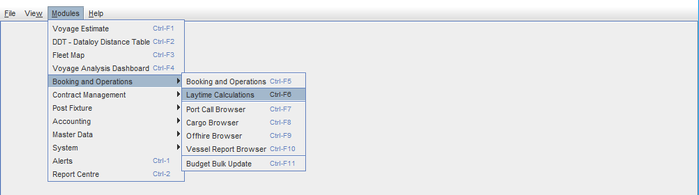Laytime Calculations
Short Description
The Laytime Calculations module allows users to perform an unlimited number of efficient, accurate, simple or complex laytime and demurrage/despatch calculations and with results directly updated. It permits for calculations consisting of either single or multiple charter parties (CP’s) having single and/or multiple cargoes (or parcels) with various combinations and usage of features such as reversible terms, proration and Cargo MatchLaytime can be defined as the in advanced agreed time-period between parties a vessel under a voyage charter (or Voyage Charter Party) has to load and discharge cargo (or parcels) at a port/s without payment additional to the freight. All terms, conditions and exceptions of agreed laytime, including not only the allotted time for loading and discharging a specific cargo at specific ports, but also details regarding applicable demurrage and despatch terms and rates - should either or both incur (except for tankers and wet cargo – despatch does not apply or at ports that disallow it), are always included and pre-defined in detail in the cargo's charter party. A Charter Party (CP) is a written contract between a vessel owner and either a charterer or a Bill of Lading holder for the hire of either a vessel or a vessel’s cargo space (or a part of it) to, for example transport cargo X from port A to port C, load and discharge within ageed laytime dates.
A charter party (CP) is always tied to one or more cargoes (or parcels), not to a vessel. This enables a vessel to visit other ports within allowed laytime without it affecting the charter party as long as the cargo arrives and is discharged within agreed time frame. This allows for the possibility of a vessel simultaneously transporting multiple cargoes on either the same or on different charter parties. Agreed upon laytime usually begin a set time after the master or agent of the vessel has tendered the charterer with a Notice of Readiness (NOR) thereby nforms the charterer that the vessel is at port and is ready to load and/or discharge. Laytime can be specified in hours and minutes, number of days or as a number or tonnes/day. If a vessel exceeds allowed laytime, i.e. fails to complete the work during this allotted time, demurrage (or damages for detention) is incurred by the charterer to the vessel owner. After the laytime has expired and the vessel is on demurrage, no exceptions or interruptions to laytime are relevant, as the vessel is the regarded to be “once on demurrage, always on demurrage”. The opposite, if the full use of the laytime allowed not required, then despatch may be payable to the charterer by the vessel owner for time saved.
The Laytime Calculations module is divided into five sections, Only the top field differ between the first four, all other fields are identical. The Charter Parties (All Trans/Pretrans and Relets), however, only handles calculations for transshipments, preshipments and relets.
- Port Calls:
- Displays in the Port Call List field the entire voyage port rotation and in the Deductions/Additions - Port Call (All Parcels) field all all deductions/additions as they occur that are identical for all cargoes at a selected port.
- Charter Parties:
- Displays in the top field all all charter parties applicable for the voyage.
- Port Call Events:
- Displays in the top field all port call events identical for all cargoes in a selected port: ex. Arrival, Berthed, etc. - to be entered by an Operator (and relevant data belonging to the events).
- Event Matrix:
- Displays all voyage port call events and cargo port events in one matirix.
- Displays all voyage port call events and cargo port events in one matirix.
- Charter Parties (All Trans/Pretrans and Relets):
- This tab holds all charter parties for transshipments, preshipments and relets and has the same function as the other tabs "all in one" for these type of voyages. Laytime calculations can be performed for both single and multiple charter parties and cargoes.
Laytime calculations can only be performed on cargoes of frozen (or actual) voyage charter (VC) voyages and only if the cargo/es involved have a minimum of one charter party. No laytime calculation can be performed on estimates. For single cargo calculations the VMS automatically generates a charter party based on available data (if no CP exists). In case of multiple cargoes, charter parties must be manually created (in Booking and Operations). Laytime calculations can be made for Single Charter Party (CP), Single- and Multiple Cargo voyages and for Multiple Charter Parties (CP's), Multiple Cargoes, both with or without different combinations of features such as Reversible Terms, proration and Cargo Match. Note: Reversible Terms requires the minimum of two cargo ports, proration a minimum of two cargoes and Cargo Match is applicable to single CP, multiple cargo voyages only. An unlimited number of cargoes can be added to a voyage and appear in the Laytime module's Cargoes field/Charter Party in the entered order (except relets, transshipment and preshipments that are handles separately). Each calculation is auto-saved and can be shared, copied and if needed retrieved at a later date. Note: In Booking and Operations, the loading and discharging ports of a cargo must be entered as L (=Load) and D (=Discharge). If not, the Laytime Calculations module will display an empty screen when opened.
Laytime should be calculated as soon as possible after completing operations in a port and a laytime statement sent to the customer. Following up on demurrage/despatch claims is an important part of this process ensuring invoices are paid in a timely manner – which is available by easy access to post fixture modules from the Laytime Calculations module. Other functions include automatic update of appropriate fields the /wiki/spaces/DLOYPRODUCTS/pages/923506307, Booking and Operations, generating a Laytime Statement, using the Laytime Option, performing a provisional estimate for demurrage and despatch, etc. Note: A fixed voyage's adjusted estimate will not update if demurrage and despatch is altered in the Laytime Calculations module, the Laytime Calculations module is incorrectly configured. To correct: set the demurrage and despatch rates to 0 in the Cargo Ports field (Rate Demurrage and Rate Dsepatch columns) and click Recalculate. The voyage figures will update throughout the VMS, including the voyage's adjusted calculation.
Location: Modules > Booking and Operations > Laytime Calculations