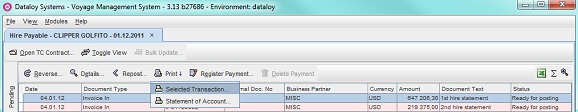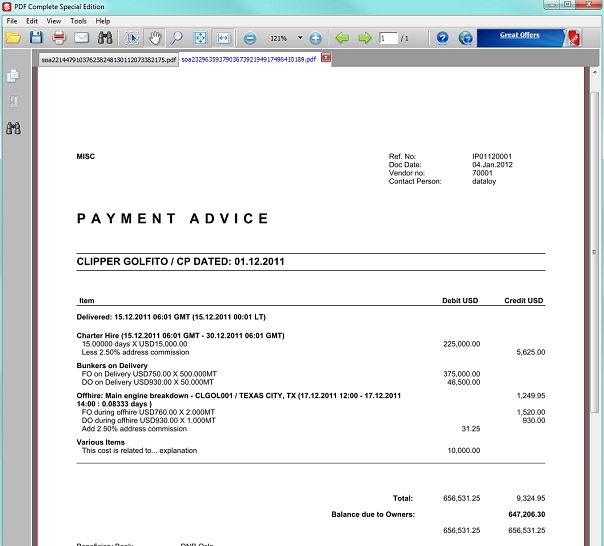Short Description
| Excerpt |
|---|
The Hire Payable module automatically retrieves all payable items to an Owner on a detailed level from across Dataloy VMS for Time Charter Contracts (all other payables are handled in Accounts Payable). Once retrieved, the payable items can be reviewed, assembled into invoices and posted to an accounting system. The module provides information about each payable item, based on already available data in Dataloy VMS, for example type of invoice, who the invoice is from, the amount, etc. |
The module consists of three sections:
...
Under Pending, where all unprocessed invoice proposals are displayed, it is possible to review and edit the Document Line Text, Currency, Exchange Rate Date, VAT Rate and Invoice Party fields of invoice items before - complete or in part – assembling the invoices. If an invoice is assembled only in part, the remainder of the unprocessed items will remain in the Pending section for later processing. Also, if an amount invoiced earlier is greater than the estimated/final amount, a credit note line will appear under Pending. If, however, the invoiced amount is less than the estimated/final amount, an additional invoice line with available data will be generated. Once assembled, i.e. details such as bank account, payment terms, etc. have been entered, an invoice is complete and ready for posting. When posting an invoice (or payment advice) to an accounting system Dataloy VMS automatically generates an invoice number (with sequential numbering depending on year and type of transaction (for set-up and control: Fiscal Years)).
When Assembling assembling an invoice, Dataloy VMS allows for two types of payment terms - either in full (100%) or partial (for example: 95% first, 5% later). The payment terms can be set up in two ways: the default mode where one document line is generated with the full amount (and posted to accounting where there is integeraton) with the amount to be paid later automatically deducted when the initial invoice is printed. A second document line or invoice for the remaining amount cannot be generated. Only in a printed Statement of Account (SoA) will the remaining amount be visible (and from there collect the remining amount). The second option will generate two document lines, one for each payment that will be posted to accounting (and printed) separately showing the respective percentage and amount to be paid. Note: To activate this option, please contact Dataloy. It is, however, not possible to alter the payment terms once the invoice has been assembled. If changes to payment terms are needed, the invoice must then be dissolved and then re-assembled once changes have been made.
...
The Hire Payable module provides draft and final payment advice (or invoice) print options and the possibility to generate a Statement of Account. Once a printout is generated, a payment advice or Statement of Account will display as an electronic printout in PDF-format. The Statement of Account displays a generated overview of all posted invoices, credit notes, payments and receipts and outstanding amounts. Note: If a bank style is balanced the VMS automatically removes it from the Statement of Account. Also, Various Cost/Revenue commission is not always included with the hire commission on a Statement of Account (SoA), but with the Various Cost/Revenue itself. If a SoA is printed for a time charter (TC), the vessel redelivery time show under the delivery date - once the vessel is redelivered. Also, if the same time charter (TC) has been invoiced with two or more different invoice parties (or Owners) all invoiced items will show in the SOA SoA with the present owner as business partner.
Location: Modules > Post Fixture > Hire Payable
...
- To print an invoice:
- Go to
Modules > Post Fixture > Accounts Receivable.The Accounts Receivable window will open - Click Posted at left-hand side. The Posted view will open displaying all posted invoices.
- Click the invoice to be printed in the upper field - it will highlight.
- Click Print and from the drop-dowm menu select Select Transaction...
- An Invoice Print Options pop-up will open. Enter details (as applicable) and click OK.
- The pop-up will close and an invoice will display as an electronic printout in PDF-format including the automatically generated Dataloy VMS invoice number.
Example:
- Go to
- To issue and print a Statement of Account:
- Go to
Modules > Post Fixture > Accounts Receivable.The Accounts Receivable window will open - Click Posted at left-hand side. The Posted view will open displaying all posted invoices.
- Click Print and from the drop-down menu select Statement of Account...
- A Print Options pop-up will open. Enter details (as applicable) and click OK.
- The pop-up will close and a statement of account will display as an electronic printout in PDF-format.
Note: If a SoA is printed for a time charter (TC), the vessel redelivery time show under the delivery date - once the vessel is redelivered. Also, if the same time charter (TC) has been invoiced with two or more different invoice parties (or Owners) all invoiced items will show in the SoA with the present owner as business partner.
Example:
- Go to
Related Content
...