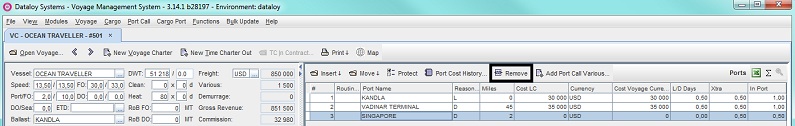...
- To edit a port rotation:
- Go to
Modules > Voyage Estimate.The Voyage Estimate window will open. - Open applicable voyage calculation to be edited - it will display.
- Edit port rotation either through
- the quickkey in the Ports field of the Main Calculation field (Cargo panel):
- Click the quickkey field where the port rotation is entered - it will highlight (yellow) - and edit.
- Click Enter. The estimate will recalculate and update. All changes will auto-save.
- or by edit manually in the Ports (or Port Rotation) field:
- Click the port call row to be edited in the Ports (or Port Rotation) field - it will highlight.
- Edit port call row fields as applicable.
- The estimate will recalculate and update. All changes will auto-save.
- the quickkey in the Ports field of the Main Calculation field (Cargo panel):
- Go to
- To delete a port call:
- Go to
Modules > Voyage Estimate.The Voyage Estimate window will open. - Open applicable voyage calculation to be edited - it will display.
- Delete applicable port call/s either through
- the quickkey in the Ports field of the Main Calculation field (Cargo panel):
- Click the quickkey field where the port rotation is entered - it will highlight (yellow).
- Delete applicable port calls using the delete-key.
- Click Enter. The estimate will recalculate and update. All changes will auto-save.
- or by deleting manually in the Ports (or Port Rotation) field:
- Click the port call row to be edited in the Ports (or Port Rotation) field - it will highlight.
- Either
- click Remove
- or go to the Port Call menu and from the drop-down select Remove.
- click Remove
- A pop-up opens asking to confirm removal.
- Click Yes. The pop-up will close and the selected row will delete.
- The estimate will recalculate and update. All changes will auto-save.
- the quickkey in the Ports field of the Main Calculation field (Cargo panel):
- Go to
- To delete a port rotation:
- Go to
Modules > Voyage Estimate.The Voyage Estimate window will open. - Open applicable voyage calculation to be edited - it will display.
- Delete applicable port rotation either through
- the quickkey in the Ports field of the Main Calculation field (Cargo panel):
Note: If multiple cargoes: Select cargo first. The individual port rotation of the cargo will display (quickkey).- Click the quickkey field where the port rotation is entered - it will highlight (yellow).
- Delete entered port rotation string using the delete-key (or highlight and press delete).
- Click Enter. The estimate will recalculate and update. All changes will auto-save.
- the quickkey in the Ports field of the Main Calculation field (Cargo panel):
- or by deleting manually in the Ports (or Port Rotation) field:
- Click the port call row to be edited in the Ports (or Port Rotation) field - it will highlight.
- Either
- click Remove
- or go to the Port Call and menu and from the drop-down select Remove.
- A pop-up opens asking to confirm removal.
- Click Yes. The pop-up will close and the selected row will delete.
- Repeat as applicable until all port call in the port rotation have been deleted.
- The estimate will recalculate and update. All changes will auto-save.
- Go to
...