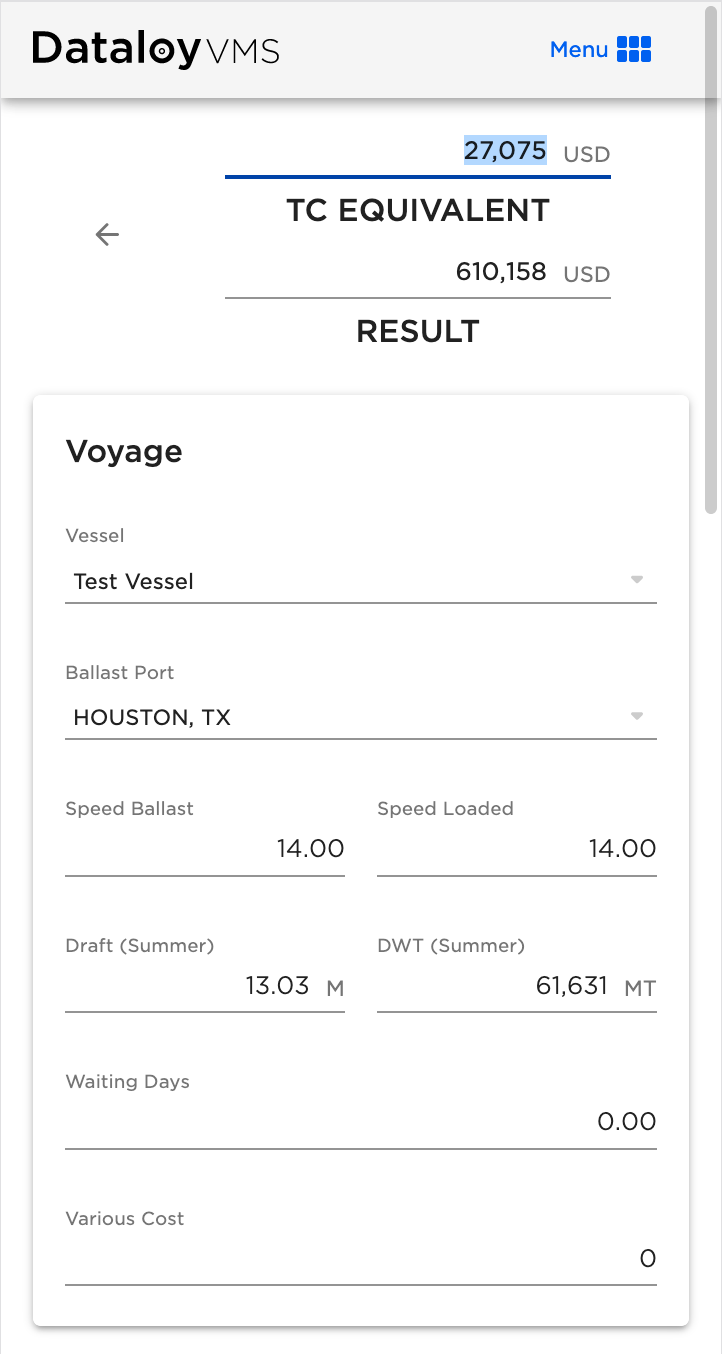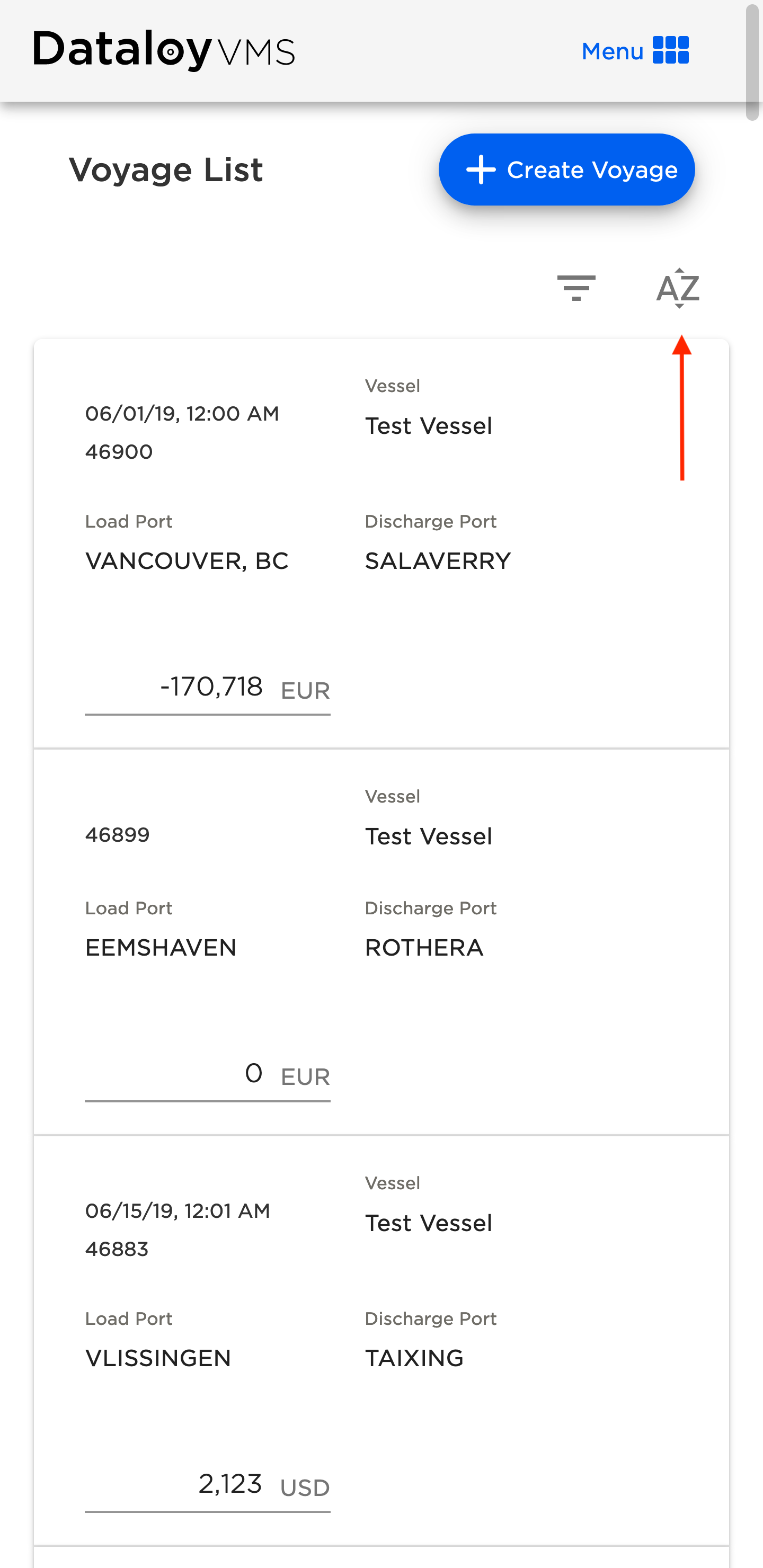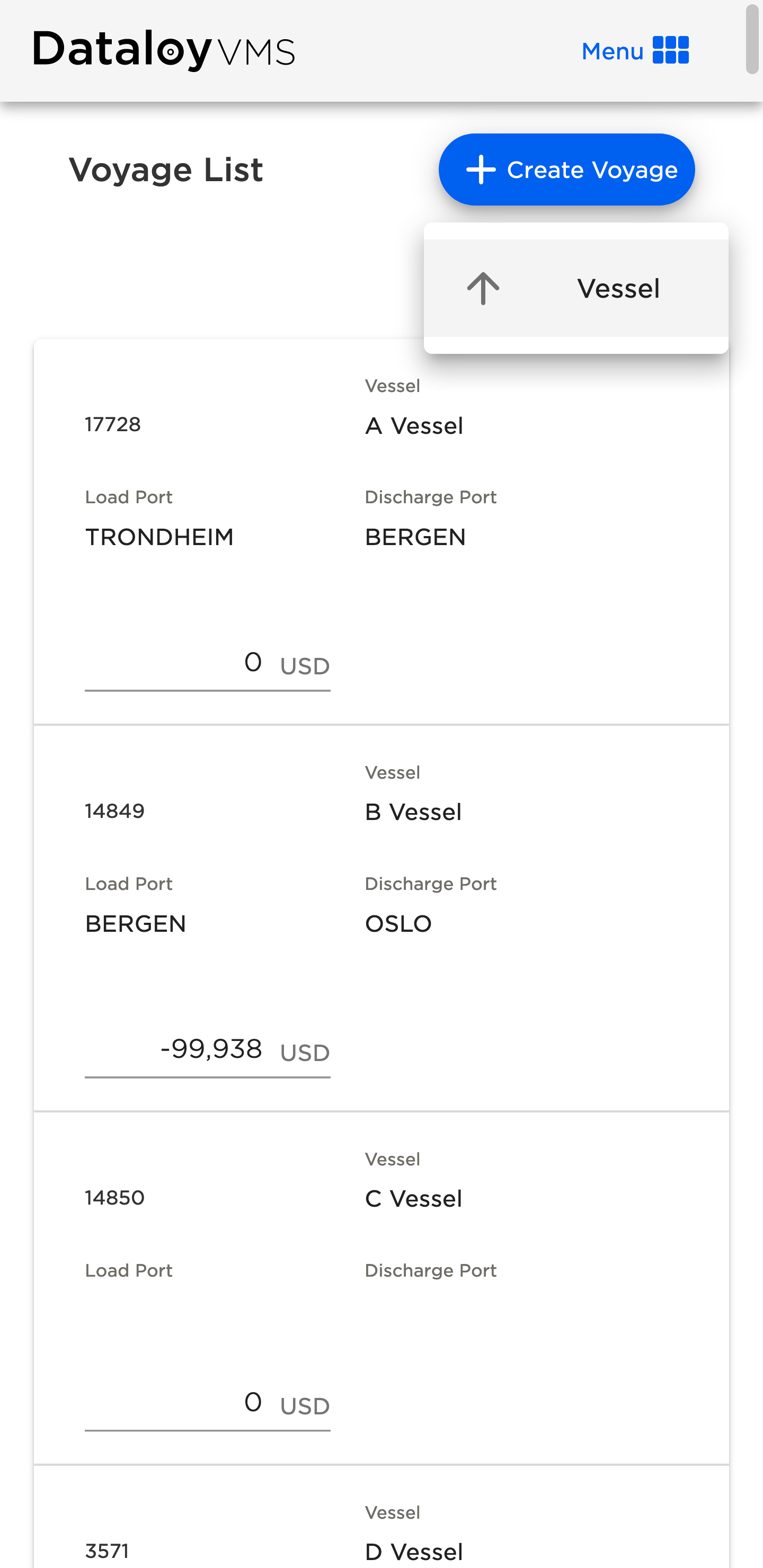...
In the same panel you can easily access the port cost history on each port by clicking on the port name.
In addition to viewing the TCE result you can now edit and run a reverse TCE calculation for your voyage. This will allow you calculate the freight rate based on a given TCE result for better market benchmarking. To run the reverse calculation, place the cursor on the TCE value:
Enter the desired TCE result and tap Done or click outside the input field (in case working on a desktop/laptop computer) to start the reverse calculation.
To create a Voyage go back to the voyage list and click Create Voyage. This will open up a page where the minimum required fields can be entered.
...
By default the voyage list is sorted by created date. To sort the voyage list, click the AZ icon. Currently sorting by vessel name can be applied. Click one time for ascending sorting, two times for descending sorting three times to remove the sorting.
Optional Voyages
For the full documentation and a description of all features of Optional Voyages, please refer to the Knowledge Base article found under Optional Voyage Calculations in the Mobile Voyage Estimator.