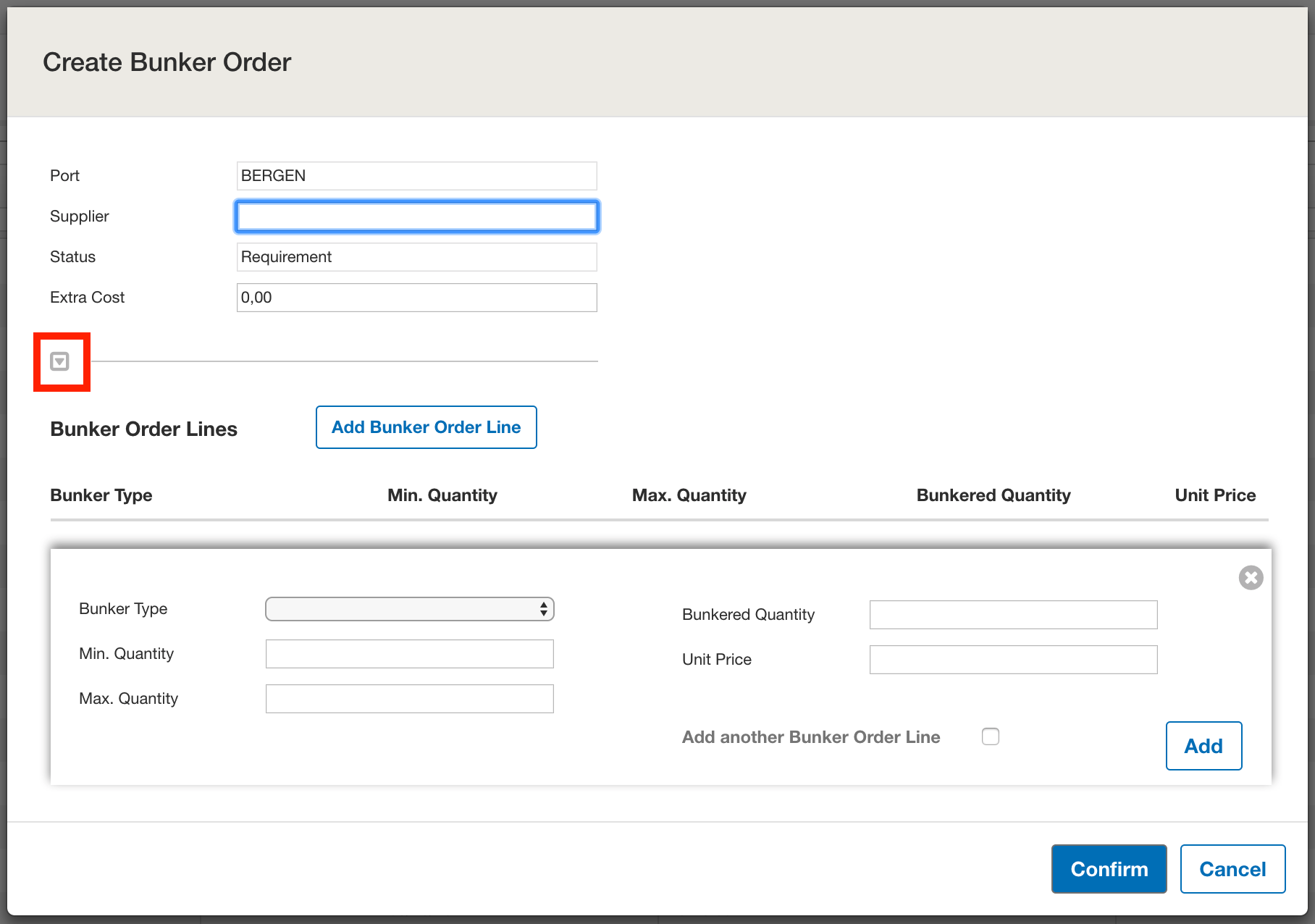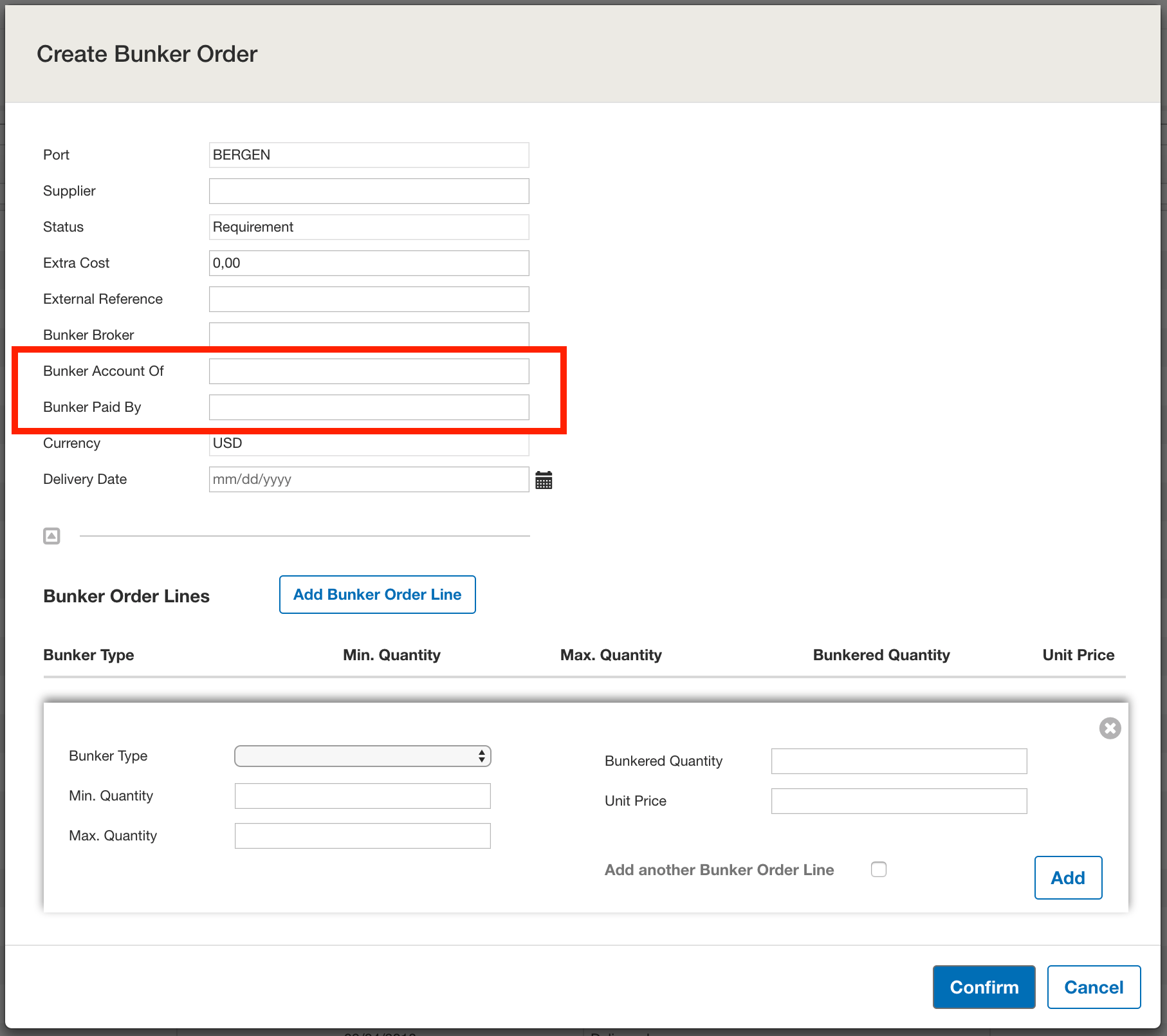To add a bunker order for charterer’s account please create a bunker order as usual but press the 'arrow' in order to expand the window and be able to see all available fields, as on the bellow picture:
Subsequently, choose the correct business partner at the dropdown list on the fields Bunker Account Of and Bunker Paid By, fill in all the necessary remaining fields and press Confirm.
Since it is the charterer who is bunkering, the supplier shall not be added.