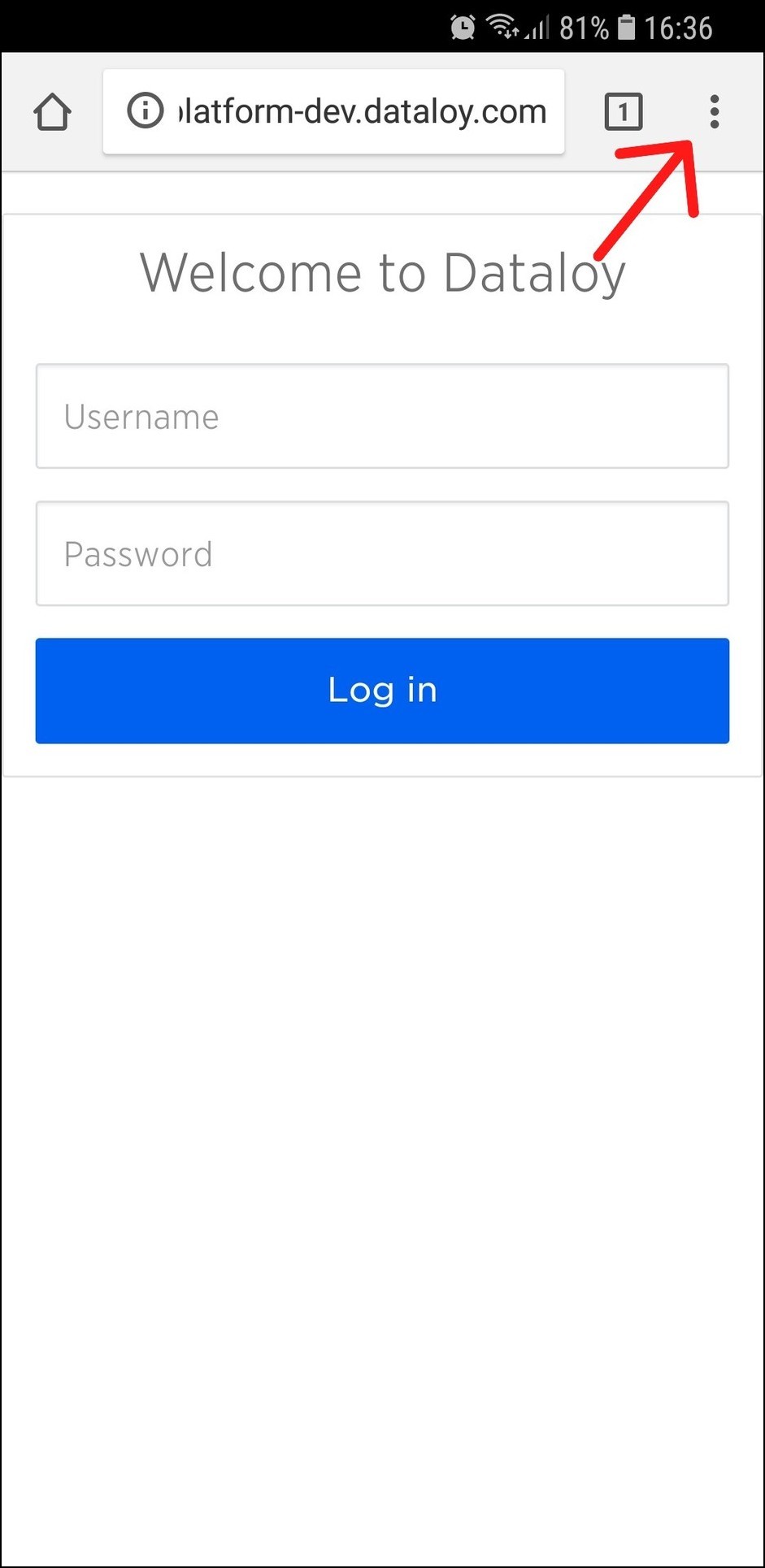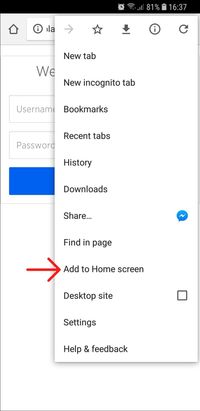...
- On an Android device use the Google Chrome web browser to navigate to the URL of the Voyage Estimator web application.
- Press the browser "settings" button in the top right corner (see image below).
- Press the "Add to Home screen" button (see image below).
- Press the "Add" button
- Press the "Add" button
- The app is now installed on your home screen!
...