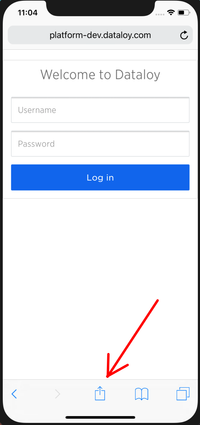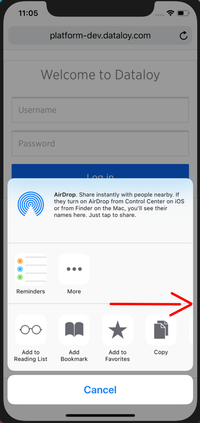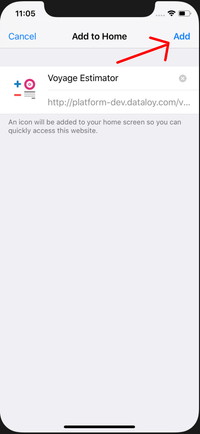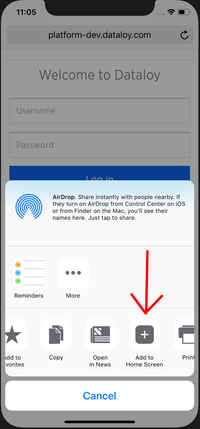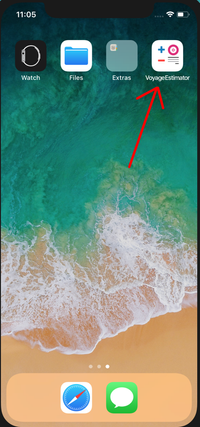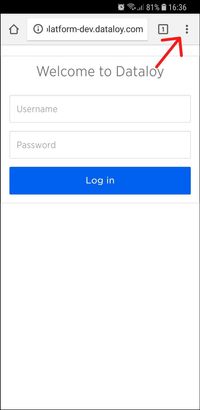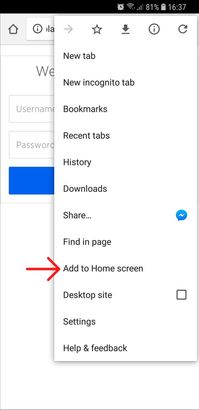The Voyage Estimator application is an installable web application for your phone. Both iOS and Android devices are supported. Follow a simple step-by-step guide to install the application below.
iOS Devices (iPhones / iPads)
- On an iOS device, use the Safari web browser to navigate to the URL of the Voyage Estimator web application.
- Press the "Share" button on the bottom bar (see image below).
- Scroll to the right until you see the "Add to Home Screen" button.
- Press the "Add to Home Screen" button.
- Click "Add" in the window that appears.
- The app is now installed on your Home Screen!
Android Devices
- On an Android device use the Google Chrome web browser to navigate to the URL of the Voyage Estimator web application.
- Press the browser "settings" button in the top right corner (see image below).
- Press the "Add to Home screen" button (see image below).