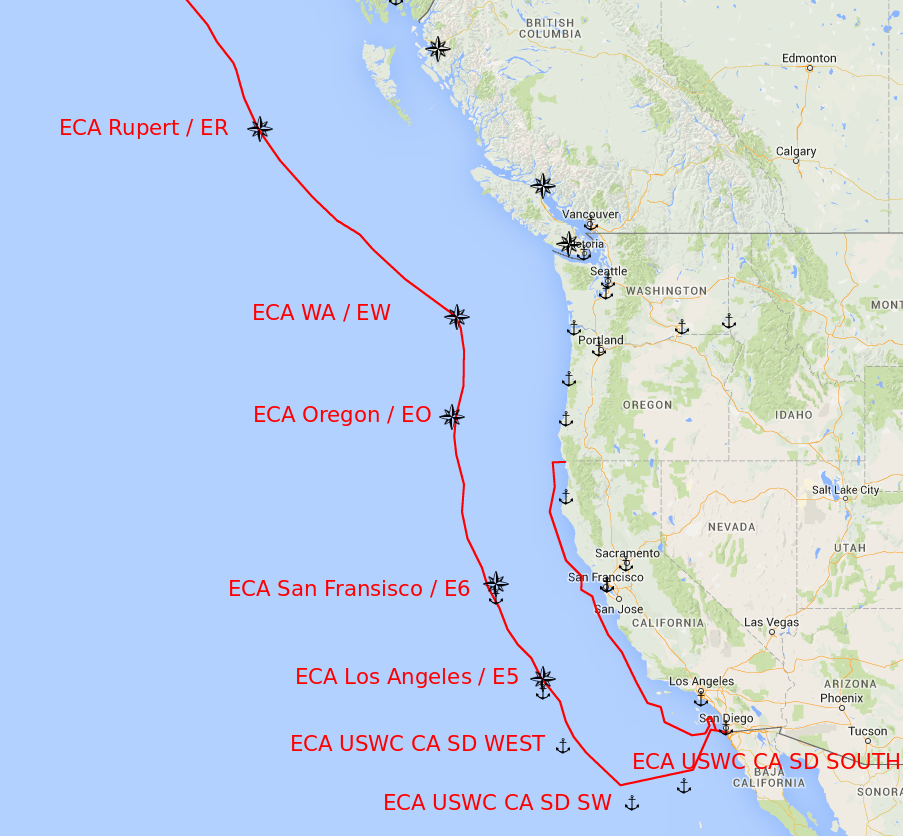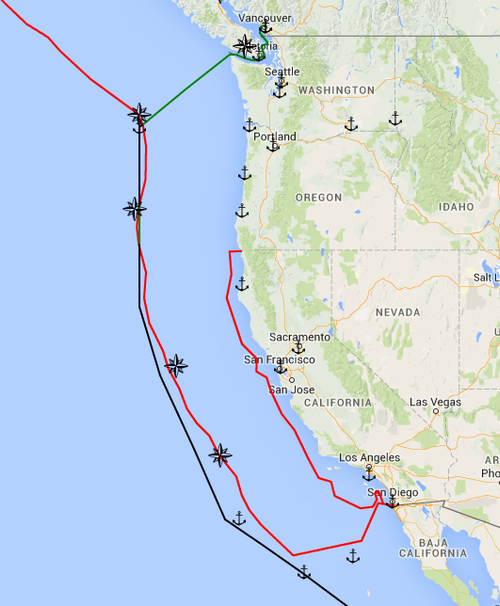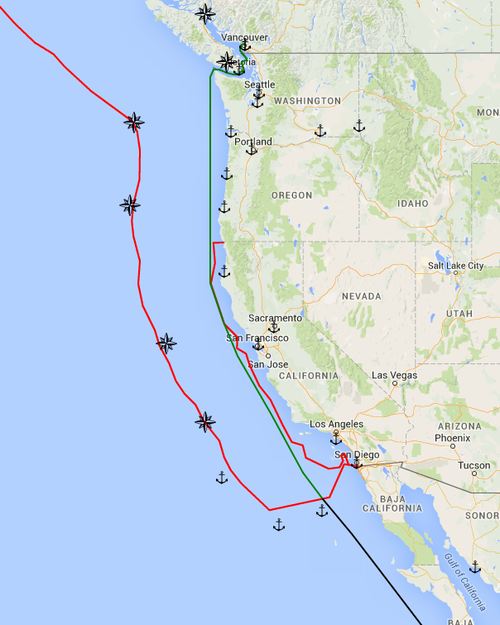There are several Routing Points you can utilize to route you vessel to retrieve the most accurate distance based on minimised sailing in ECA zones.
These are not considered automatically and must be added manually.
Step-by-step guide
- Locate the Routing Point you want by looking at the map.
- Hover over with your cursor (or click) the routing point symbol to see the name and Routing Point Code for the routing point.
- Enter the name (or routing point code) of the routing point in the "Search" field
- When routing point is on the top of you search results hit the "Tab" key to fulfill the name (or write it out), and hit "Enter" key (or the "Add" button)
- If applicable drag the newly added Routing Point to the correct place in the list of ports/routing points.
- Ensure that your route is updated according by verifying the sailing route.
Example:
Map | Description / Name | RP Code |
|---|---|---|
ECA RUPERT | ER | |
ECA LABRADOR |
Examples:
| Houston - EW - Vancouver, BC - with routing point | Houston - Vancouver BC - without routing point |
Related articles