You are viewing an old version of this page. View the current version.
Compare with Current
View Page History
« Previous
Version 3
Next »
To search for a port in the distance table you can do that in two ways.
- Use the search field
- Use the map
Step-by-step guide
Search Field:
- Start typing in the search field
- Look in the search results for the ports
- Click (with your mouse) on the port, or if it is on the top of the search results click "Tab" key and first port is automatically selected.
- Hit "Enter" key to add it to the port rotation (or click the "Add" button)
| 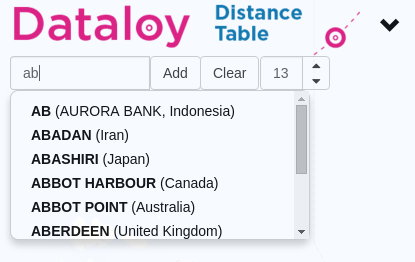 |
Map (when you do not know the name/ spelling of the port):
- Zoom in to the area you expect to find the port
- Click the port symbol to see details on the port
- Type in the name of the port in the search field to add it to the port rotation
|  |
Related articles