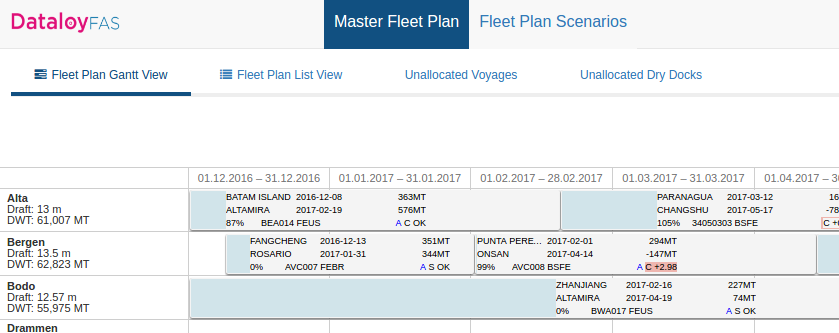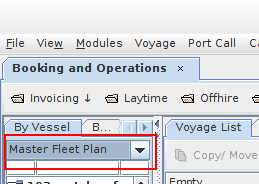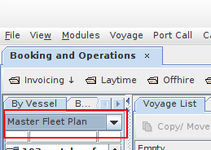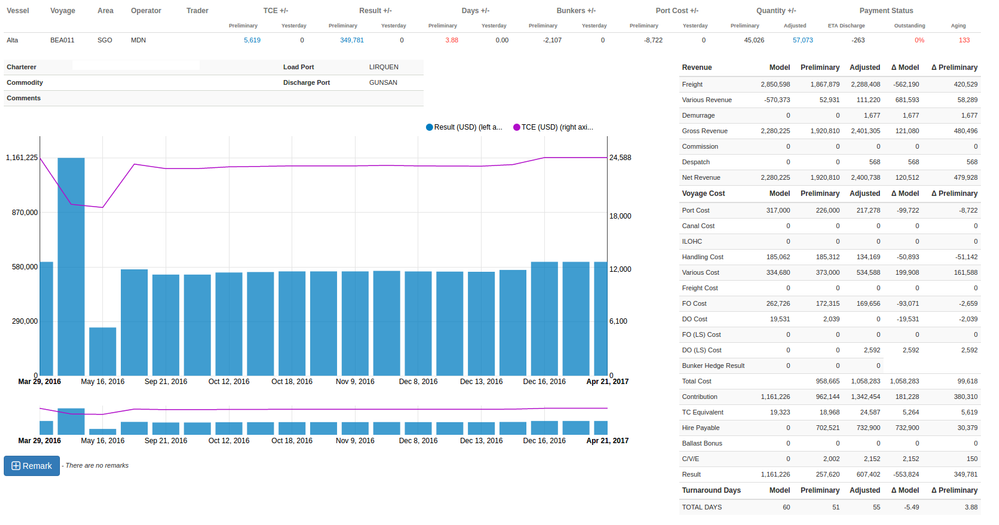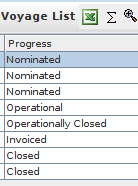Some vessels burn "Ultra Low Sulphur Fuel Oil" inside (S)ECA areas in stead of MGO / Low Sulphur Diesel.
It is in the VMS possible to configure this on a vessel level, indicating that a vessel should estimate Low Sulphur Fuel Oil (FOLS) inside ECA area in stead of the default Low Sulphur Diesel (DOLS).
Configuration Steps:
- Find the vessel in question in the Vessel Administration module
- Open the "Internal Data" tab. (If disabled click "Create Internal Data" button to create, and enable)
- Tick the "Estimate FOLS in ECA" checkbox and save the configuration.
Any updated or new calculations on the configured will estimate FOLS in ECA.
From a voyage calculation is created, up to the moment when it is invoiced and closed, it passes through a series of stages.
To have a better overview of the progress of each voyage, the user/operator can update the voyage status field located in the Voyage List in Booking and Operations using the drop-down menu:
Each status in this list will have a different effect on how the voyage is treated in the system, and it is recommended to always keep this field updated with the correct status.
Following is a short description of each status in the voyage process:
Scheduled
Scheduled voyages are voyages still in the planning/scheduling stage. At this stage, the voyage is handled in the Fleet Allocation and Scheduling (FAS) application by the scheduler and will not be visible in the standard Operations view in VMS.
Scheduled voyages are not visible by default in VMS, however can be viewed by selecting the "Master Fleet Plan" view in Booking and Operations if necessary.
Nominated
When a voyage is freezed/actualized in VMS it gets the status Nominated. A Scheduled voyage can also be set to Nominated in FAS by the scheduler. Once nominated it will show up in the Operations view in VMS and in the Voyage Analysis Dashboard. This status denotes that the voyage is approved for operation on a specific vessel. At this stage its nomination can still be canceled in FAS by the scheduler.
Operational
Once the voyage starts, the status can be changed to Operational. During its Nominated and Operational stage it will be visible in the Voyage Analysis Dashboard for easy monitoring of the results.
Operationally Closed
Once operation finishes and the voyage has ended, the status can be changed to Operationally Closed. The voyage will no longer be visible in the Voyage Analysis Dashboard.
As the Voyage Analysis Dashboard shows all Nominated and Operational voyages, it is important to set the status to Operationally Closed once operation completes. Too many voyages in the Dasboard can impact the performance of VMS. The status "Operationally Closed" does not impact any calculation or operation in VMS, but it will disappear from the Dasboard.
Invoiced
After all invoicing is done, the status can be changed to Invoiced.
Closed
When all the accounting figures are finished, the status should be changed to Closed. It is not possible to perform any further changes to the voyage and no more accruals will be created.
From version 3.22 we have added a feature for dealing with LNG Heel Management.
Under the LNG tab in the TC contract screens we have added 4 fields for capturing heel quantity and price for both Delivery and Redelivery:
Once added into the contract, the Accounts Receivable (for TC out) and Hire Payable (for TC in) will pick up the amounts to be invoiced.
For TC out contracts the following logic applies:
Amounts from TC contract are used until actual figures are available in the LNG performance schedule
Actual delivery and redelivery quantities must be captured in the Delivery (DEL) port under the Boil Off Tab in Booking and Operations
For TC in contracts the following logic applies:
Use amounts from TC contract until actual figures available in the LNG performance schedule
Capture actual delivery quantity on first port on first voyage
Capture actual redelivery quantity on last port on last voyage prior to redelivery