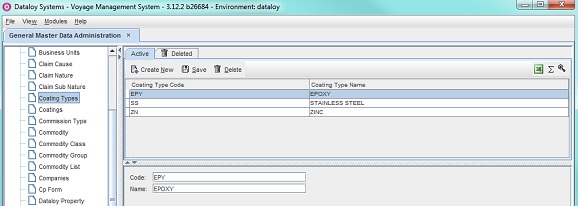Short Description
RESTRICTED - IN PROGRESS - KNOWMAN-3
The General Master Data Administration module is the most extensive and varied of the administration modules and holds a combination of various core data (for example customer, vendor, commodity, etc.), accounting parameters and other basic key data required to enable full usage of the VMS. The basic data modules are indexed alphabetically and together they provide a shared source foundation of basic business data and definitions for each area they cover as their contents are applied across multiple system function modules, applications and/or processes.
Location: Modules > Master Data > General Master Data Administration
 Image Removed
Image Removed Image Added
Image Added
Long Description
To add Add/edit/delete data module informationEdit/Delete Data Module Information:
- Go to
Modules > Master Data > General Master Data Administration. The General Master Data Administration window will openopens listing all data modules alphabetically in the left-hand menu tree:

- Click selected data module in the left-hand menu tree. The selected module's fields will appear appears to the right.
Example: Click Coating Types - the following will appeardisplay:
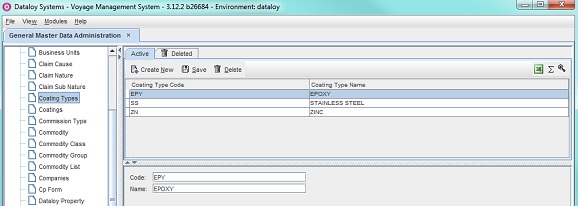
- Enter/edit/delete data.
- Click Save to save changes.
The The Knowledge Base General Master Data Administration section module consists of stand-alone data modules and data module chapters (grouping of related modules), indexed alphabetically:.
* = Chapter
| Panel |
|---|
| borderColor | #cccccc |
|---|
| borderStyle | solid |
|---|
|
|
Top
Back
Related Content
| Expand |
|---|
| title | Expand to see related content |
|---|
|
...
|
| Wiki Markup |
|---|
{dynamiccontentbylabel:showLabels=false|showSpace=false} |
|