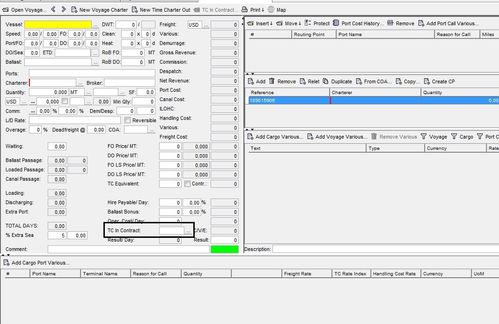Add Time Charter (TC) In Contract to Frozen Voyage and Generate Hire Statement
Problem
A vessel with a time charter (TC) contract has been entered into the VMS and a first voyage generated. However, it was frozen before the TC was linked to the vessel and now it is not possible to generate a hire statement. How can the TC be linked to the voyage and print a hire statement?
Solution
If a hire statement cannot be generated, no TC In contract has been linked to the voyage.
To add a TC In contract:
- Go to Modules > Booking and Operations > Booking and Operations.
- Select the vessel and voyage to add a TC In contract to.
- Click Voyage Estimate > Adjusted in the toolbar.
- The voyage's adjusted estimate will open in a separate tab.
- Click the triple dot selector under TC In Contract in the adjusted estimate tab.
- A pop-up will open with a list of TC in contracts. Select applicable contract and click OK.
- The TC In Contract field populate with the selected contract. Both the Voyage Estimate and Booking and Operations modules will auto update and save.
Related articles