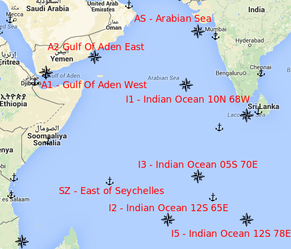War Risk / Piracy Routing
Nine war risk/piracy routing points have been added to the DDT to retrieve the most accurate distance based on current routing advice in high risk areas.
The piracy routing points are not added by default, and must always be manually added and only using their respective routing code. Each routing point is defined by a unique code and name.
To Search for/Add a War Risk/Piracy Routing Point
- Routing point searches can be performed in two ways, either in the search field or by using a map.
- Locate applicable routing point on the map.
- Click on or hover over (with the cursor) applicable routing point symbol .
- An information pop-up opens providing routing point/port name and/or code and details.
- Enter the routing point name or code in the search field to the right.
- A drop-down list of ports will display.
- From the list either
- click applicable routing point/port or
- when the routing point/port is at the top of the list press the Tab key - the routing point/port name will display in full in the search field or
- use the down-arrow to select applicable routing point/port - it will highlight.
- Click Add or press Enter. The routing point/port is added to the route.
Note: If applicable drag the newly added routing point to the correct place in the list of routing points/ports. - Ensure the route is updated accordingly by verifying the sailing route.
Available War Risk/Piracy Routing Points:
Map | Description / Name | RP Code | Latitude | Longitude |
|---|---|---|---|---|
Gulf Of Aden West Bound | A1 | 11°59'N | 45°00'E |
Examples
| Rotterdam - AS - Singapore - with routing point | Rotterdam - Singapore - without routing point |
| Ras Tanura - I5 - Cape Town - with routing point | Ras Tanura - Cape Town - without routing point |