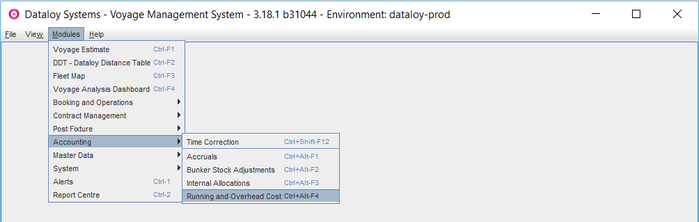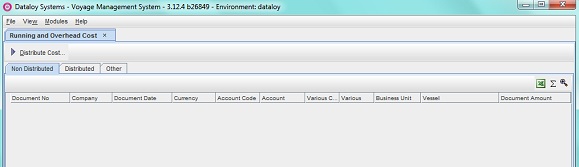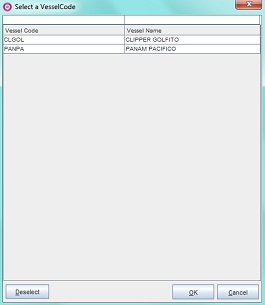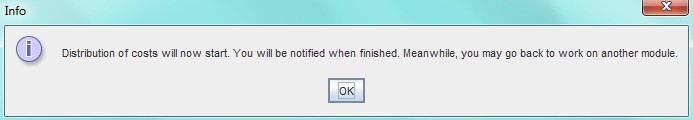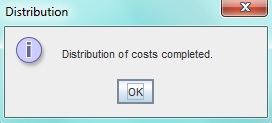Running and Overhead Cost
Short Description
The Running and Overhead Cost module enables a user to automate the process of retrieving, viewing and distributing the expenses incurred for each vessel onto relevant voyages. It allows data for all costs incurred per vessel for a particular period, (usually a month), to be retrieved from an accounting system. The module is part of the Period-End-Closing process in Dataloy VMS – please read the Period-End-Closing process prior to utilising the Running and Overhead Cost module.
Once data has been retrieved, the module provides three options:
- Non Distributed:
- displays non-distributed cost data imported from an accounting system.
- Distributed:
- displays distributed cost after being run through the distribution program (distributes based on set parameters).
- Other:
- displays non-distributed costs that should not be distributed, for example bunker costs for vessels that have no voyages during the month in question.
Running costs are the regular expenses of operating an organisation, i.e. costs arising from ordinary daily business activities. Overhead costs (or fixed costs) are administrative expenses necessary for a business to function but are not directly associated with its output (products/services). Overhead costs also remain unaffected by variances in business output. Examples of running and overhead costs include accounting fees, rent, insurance, interest, salaries, taxes, depreciation, repairs, supplies, travel, utilities, etc. In shipping, running and overhead cost are vessel expenses not related to a voyage (i.e. will incur even if the vessel is offhire).
Once distributed, the cost item information can be included in result reports in order to provide the bottom line result for each voyage performed. The expenses are distributed based on the number of days of a voyages resulting in long voyages getting a higher cost than short voyages. The distributed running and overhead cost information is for example used when generating a full Profit and Loss (P/L) report. As each voyage is related to other entities such as geography, vessel types etc. generating full Profit and Loss (P/L) reports can for example help when evaluating what parts of a business are the most valuable.
This module requires integration with an accounting system – this is usually done by Dataloy during initial system setup. Please contact Dataloy for further information.
Location: Modules > Accounting > Running and Overhead Cost
Chapters:
Long Description
Distribute Running and Overhead Costs
Go to
Modules > Accounting > Running and Overhead Cost.The Running and Overhead Cost window opens.
- Click Distribute Cost... The Choose Parameters for Distribution dialog box opens.
Example: - Fill in the fields as follows:
- Select the month (from the drop-down menu) and the year to run costs for under Month/Year.
- Click the applicable business unit/s under Business Unit.
- Enter the vessel class (if applicable) under Vessel Class.
- Enter either
- the vessel code (if applicable) under Vessel Code
- or click the Triple Dot Selector next to the field. A pop-up with a list of input values opens. Select field and click OK.
Example:
- Click Distribute. A pop-up opens advising a start of the distribution of costs. The distribution of costs may take a while.
- Click OK. The pop-up will close and the distribution commence.
- Once the distribution of costs is complete, a pop-up opens with advising this.
- Click OK. The pop-up will close and the distributed costs displays as rows in the Distributed tab and the costs not to be distributed in the Other tab.
Related Content