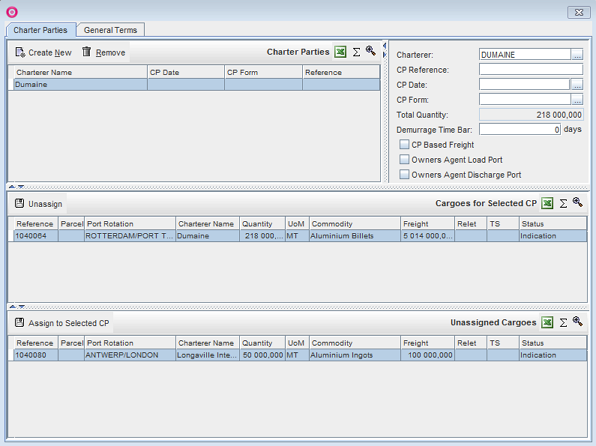/
Unable to Reflect Changed Charterer Name
Unable to Reflect Changed Charterer Name
Problem
The charterer's name will not change properly, despite repeated attempts to alter it. Also, the charterer's names are arbitrarily changed. How can this be corrected/prevented?
Solution
The charterer's name will not change when all cargoes onboard the vessel belongs to the SAME charter party (CP), i.e. changing the charterer for one cargo will change it for all other cargoes. It is advised to review the Charter Parties menu to ensure that only cargoes with the same charterer is included in the same charter party (CP).
To review voyage/ and charterparty/ies:
- Go to Modules > Booking and Operations > Booking and Operations.
- Select applicable vessel in the By Vessel tab - all related voyages will display to the right.
- Click applicable voyage in the Voyage List tab. It will highlight and for the selected voyage related cargo/es will display in the Cargo List tab.
- Go to the Voyage Menu and from the drop-down menu select Charter Parties.
- The Charter Parties dialogue box will open.
Example: - Ensure that only cargoes with the same charterer is included in the same charter party - there should then be no trouble changing the charterer for applicable cargoes.
Related articles
Related content
Incorrect Voyage Keeps Apprearing
Incorrect Voyage Keeps Apprearing
More like this
Why do the Voyage Operator not Change?
Why do the Voyage Operator not Change?
More like this
Vessel Code Keeps Showing up Incorrect?
Vessel Code Keeps Showing up Incorrect?
More like this
Time Charter (TC) In Contract not Automatically Added to Newly Created Voyage
Time Charter (TC) In Contract not Automatically Added to Newly Created Voyage
More like this
Rename/Search for/Edit/Delete a Vessel
Rename/Search for/Edit/Delete a Vessel
More like this
Avoid Trouble in TC Contracts When Redelivered Vessel is Again Delivered?
Avoid Trouble in TC Contracts When Redelivered Vessel is Again Delivered?
More like this